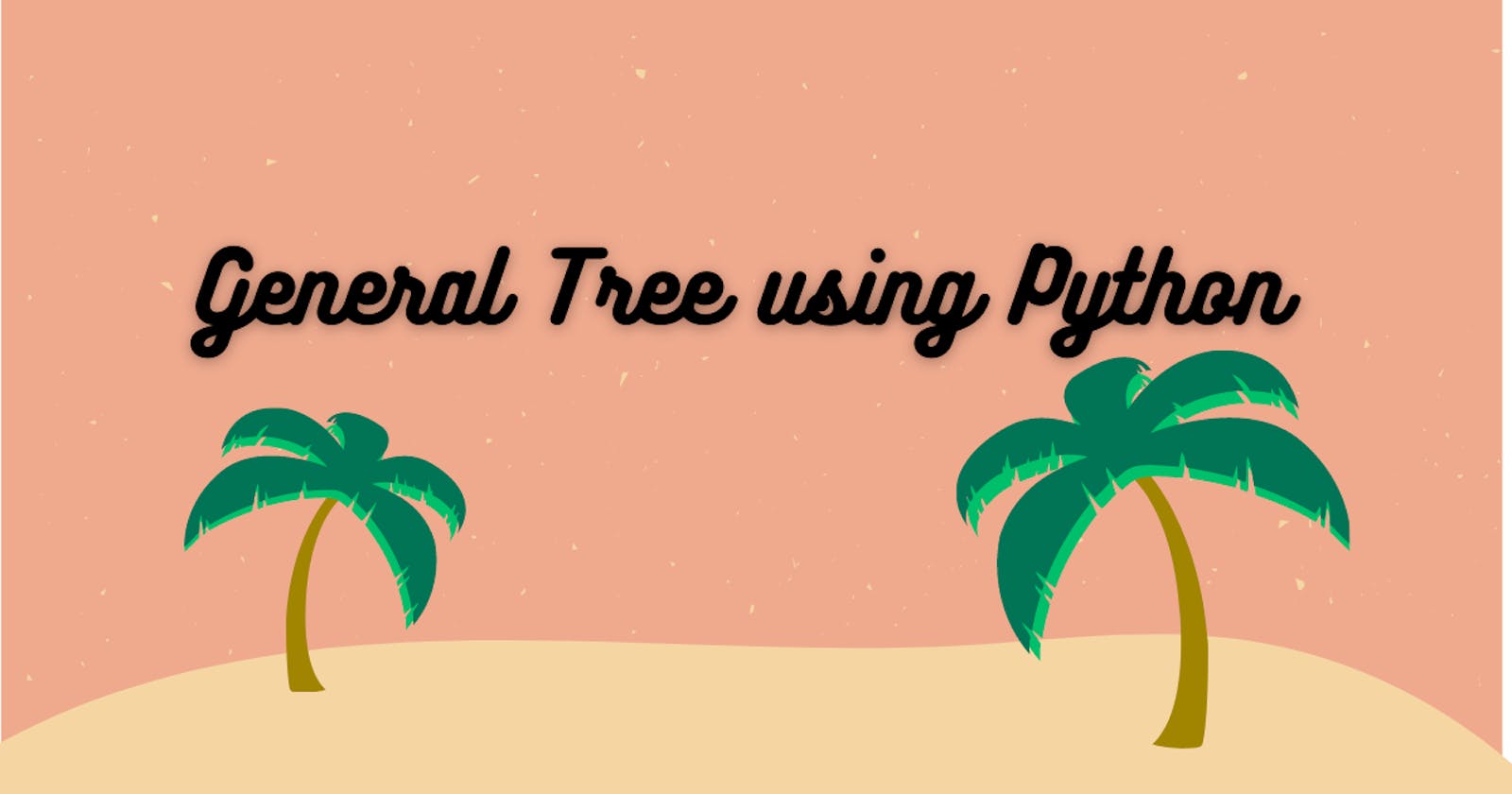Implementing General Tree using Python
What is a Tree?
- A tree is a widely used abstract data type that simulates a hierarchical tree structure, with a root value and subtrees of children with a parent node, represented as a set of linked nodes.
Let's Take an example to understand the structure of a Tree.
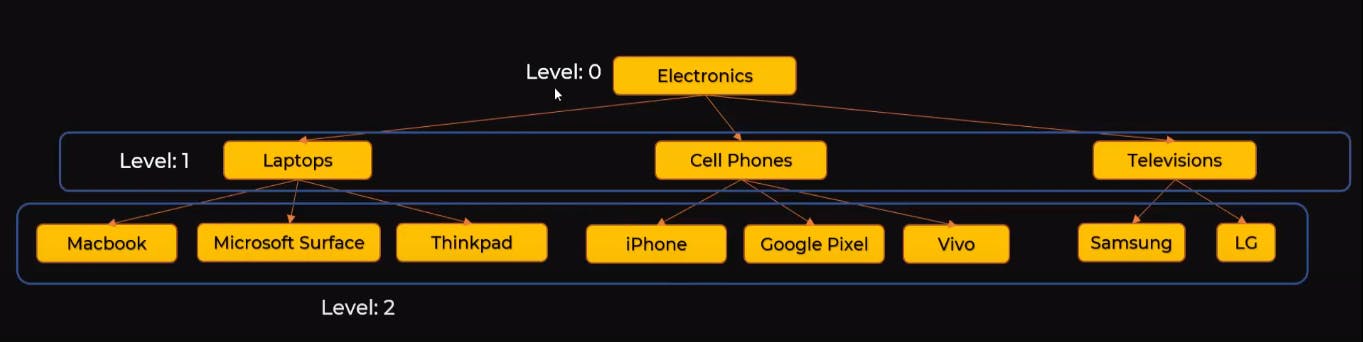
You must have seen this type of implementation on any of the e-commerce websites that you visit. There will be a **Main Category ** (Electronics), then it might be linked to different Sub Categories(Such as - Laptop, cellphones) and then the final Products(such as MacBook, iPhone etc)
Now to represent this we can't use Linear Data Structures such as --> Array, Linked List, Stacks or Queues. So we need a hierarchical representation for this hence we will use Tree. There could be different Levels to a single Tree.
General Tree
Root Node --> A root node is either the topmost or the bottom node in a tree data structure, depending on how the tree is represented visually.
Node --> A tree is a collection of entities called nodes . Nodes are connected by edges. Each node contains a value or data, and it may or may not have a child node

- Parent and Children --> Child is a node that has a parent node. The parent is a node that has an edge over a child node. The leaf is a node that does not have a child node in the tree.
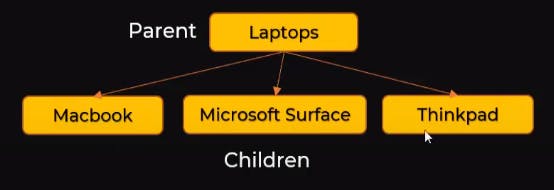
Let's Implement General Tree in Python
- Creating a Tree class and adding objects of a class (data, children and parent)
class TreeNode:
def __init__(self,data):
self.data = data
self.children = []
self. parent = None
- Now we can add an Add child method also pointing the parent of that added child to the instance of the class
def add_child(self,child):
self.child = child
child.parent = self
self.children.append(child)
def add_child(self, child):: This is a method within theTreeNodeclass that takes anotherTreeNodeobject (child) as a parameter. It's used to add a child node to the current node in the tree.
self.child = child: This line assigns thechildnode toself.child.
child.parent = self: This line correctly sets the parent of thechildnode to be the current node (self). It establishes a bidirectional relationship between the parent and child nodes, allowing navigation up and down the tree.
- We will now create a function for finding the Level of the current child
def get_level(self):
level = 0
p = self.parent
while p :
p = p.parent
level += 1
return level
This
get_levelmethod is designed to determine the level of a node within the tree. The level of a node represents its distance from the root node. Here's a breakdown of how the method works:
Initialization:
level = 0: This variable is initialized to keep track of the level of the current node. It starts at 0.
p = self.parent: The variablepis assigned to the parent node of the current node (self). This allows traversal up the tree starting from the current node.Traversal Up the Tree:
while p:: This initiates a loop that continues as long as there is a valid parent node (p) to traverse.
p = p.parent: Inside the loop,pis updated to point to the parent of the currentp. This effectively moves up one level in the tree hierarchy.
level += 1: With each iteration of the loop, thelevelvariable is incremented by 1. This keeps track of the number of levels traversed.Return Level:
- After the loop terminates (when
pbecomesNone, indicating that there are no more parent nodes), the method returns the value oflevel, which represents the level of the original node.
- Now in order to get the output in the form of a TREE we will make use of the above **get_level function **and create a **Print function **
def print_tree(self):
print(' '*self.get_level() + '|--', end = '')
print(self.data)
if self.children:
for each in self.children:
each.print_tree()
This
print_treemethod is used to print the tree starting from the current node, following a depth-first traversal approach. Let's break down how it works:
Print Node Data with Indentation:
print(' '*self.get_level() + '|--', end=''): This line prints an indentation that corresponds to the level of the current node in the tree. The amount of indentation is determined by multiplying two spaces (' ') by the level of the current node, which is obtained by calling theget_levelmethod. Then, it prints|--to denote the node, without moving to the next line.
print(self.data): This line prints the data stored in the current node.Recursive Call for Children:
if self.children:: This conditional statement checks if the current node has any children.
for each in self.children:: If the current node has children, it iterates over each child node.
each.print_tree(): For each child node, it recursively calls theprint_treemethod on that child node. This recursive call effectively prints the subtree rooted at the child node, allowing the entire tree to be printed recursively.By combining these steps, the
print_treemethod prints the entire tree rooted at the current node in a structured and visually informative manner, with appropriate indentation to represent the hierarchical structure of the tree. The use of recursion ensures that all nodes and subtrees are printed correctly, following a depth-first traversal pattern.
- The main RUN function will create the class and add the child nodes to it
def run():
root = TreeNode('Eletronics')
laptop = TreeNode('Laptop')
root.add_child(laptop)
laptop.add_child(TreeNode('Mac'))
laptop.add_child(TreeNode('Windows'))
laptop.add_child(TreeNode('Linux'))
tv = TreeNode('TV')
root.add_child(tv)
tv.add_child(TreeNode('LG'))
tv.add_child(TreeNode('Samsung'))
tv.add_child(TreeNode('Apple'))
root.print_tree()
#return root
if __name__ == '__main__':
run()
pass
- Now let's sum up all the functions under one single program and try to execute it.
class TreeNode:
def __init__(self,data):
self.data = data
self.children = []
self. parent = None
def add_child(self,child):
self.child = child
child.parent = self
self.children.append(child)
def get_level(self):
level = 0
p = self.parent
while p :
p = p.parent
level += 1
return level
def print_tree(self):
print(' '*self.get_level() + '|--', end = '')
print(self.data)
if self.children:
for each in self.children:
each.print_tree()
def run():
root = TreeNode('Eletronics')
laptop = TreeNode('Laptop')
root.add_child(laptop)
laptop.add_child(TreeNode('Mac'))
laptop.add_child(TreeNode('Windows'))
laptop.add_child(TreeNode('Linux'))
tv = TreeNode('TV')
root.add_child(tv)
tv.add_child(TreeNode('LG'))
tv.add_child(TreeNode('Samsung'))
tv.add_child(TreeNode('Apple'))
root.print_tree()
#return root
if __name__ == '__main__':
run()
pass
- The output of the above code will be
|--Electronics
|--Laptop
|--Mac
|--Windows
|--Linux
|--TV
|--LG
|--Samsung
|--Apple
Thank-you!
I am glad you made it to the end of this article. I hope you got to learn something, if so please leave a Like which will encourage me for my upcoming write-ups.
Connect with me on Linkedin
Start your own blogs